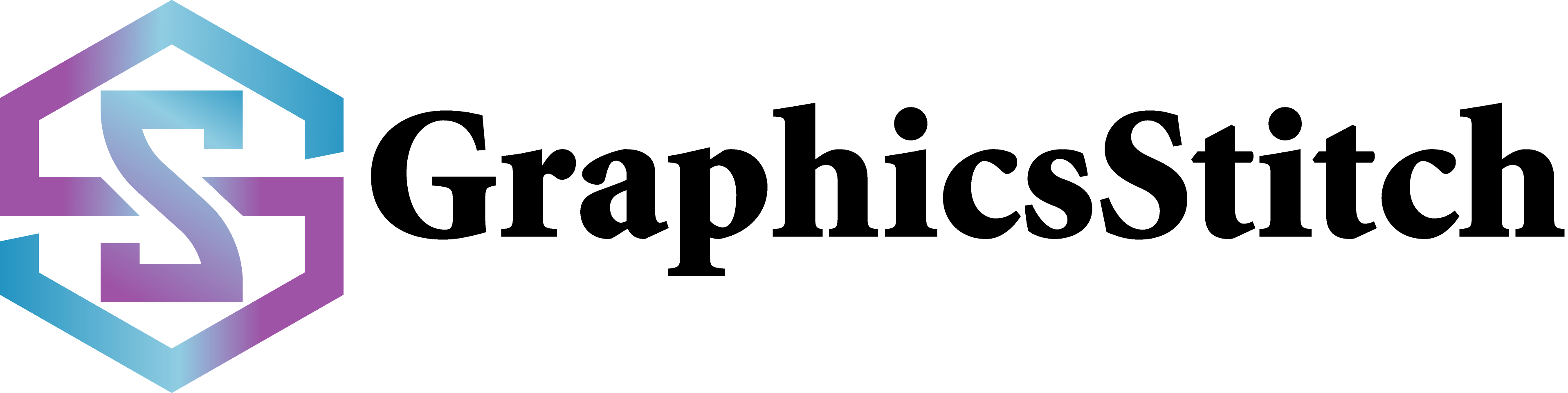RASTER TO VECTOR

The raster to vector conversion process typically involves the following steps:
1) Importing the Raster Image: The raster image is imported into vector graphics software, such as Adobe Illustrator, CorelDRAW, or Inkscape.
2) Tracing: The software automatically or manually traces the outlines and shapes of objects in the raster image, converting them into vector paths. This process may involve adjusting settings such as threshold levels, edge detection, and smoothing.
3) Refinement: After the initial tracing, the vector paths may need to be refined and edited to ensure accuracy and smoothness. This may involve adjusting anchor points, curves, and lines, as well as removing unwanted details or artifacts.
4) Color and Style: Once the tracing is complete, colors, fills, strokes, and other stylistic elements can be applied to the vector graphics to achieve the desired appearance.
5) Output: The vectorized image can be saved in various formats such as SVG, AI, EPS, or PDF, making it compatible with a wide range of design software and output devices.